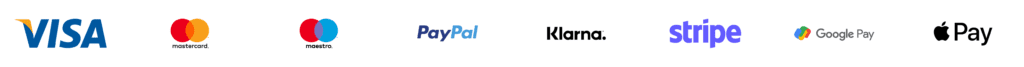Please ensure you have an account and are logged in before attempting to upload evidence. Once logged in, the Leaderboard Entry Form will become available. If it does not appear immediately, please refresh the page.
How to Find Your Order ID
When you register for a challenge with Running Mad, you will receive an Order ID via email. This Order ID is a 4-digit number that begins with the symbol “#.”
Where to Locate Your Order ID
To find your Order ID, follow these simple steps:
Check Your Email: Open your email inbox and look for the confirmation message from Running Mad.
Search for the Order ID: Within the email, you will find a 4-digit number preceded by the “#” symbol. This is your Order ID.
Example:
Your Order ID should look like this: #4673
Make sure to type ONLY the 4 digits WITHOUT the “#” symbol.
Understanding Challenge Names and Medal Details
When participating in our challenges, it’s essential to understand the relationship between challenge names and medal details. Each challenge has a unique name, and within our series challenges, you’ll find a variety of medals. Here’s how to ensure you provide the right details for the challenge you’re interested in:
1. Challenge Names
- All of our challenges come with distinct names to make them easily identifiable. Examples include:
- The Superhero Challenge
- Power Runners Challenge
2. Series Challenges and Medal Names
- In our series challenges, you’ll encounter different medals. To ensure you upload the correct information for the challenge you’re interested in, pay attention to the challenge name and its corresponding medal names. For instance:
Example 1: Super Smash Series
- Challenge Name: Super Smash Series
- Medal Names:
- Super Mario
- Luigi
- Peach
- Toad
- Yoshi
Example 2: Star Sign Series
- Challenge Name: Star Sign Series
- Medal Names:
- Taurus
- Virgo
- Gemini
- Leo
Explore Our Dynamic Leaderboard
Our Leaderboard is an exciting and ever-changing feature that ranks participants according to their submitted results. It’s constantly updated to showcase the latest standings and accomplishments of all competitors. If you’re looking to check your ranking or see how you stack up against other participants, you can easily access our Leaderboard by visiting:
Access the Leaderboard Here: Leaderboard Link
How to Submit Your Challenge Evidence
Submitting your evidence for a Running Mad challenge is a straightforward process. Follow these steps to ensure your accomplishment is properly recorded:
1. Use a Fitness Tracking Device or App
- You have the freedom to choose any fitness tracking device or app that suits your preferences. Whether it’s a fitness tracker, smartphone app, or another tracking device, the choice is yours.
2. Record Your Activity
- During your challenge, use your selected device or app to record your physical activity. Track your progress and make sure to capture all the details.
3. Gather Your Evidence
Once you’ve successfully completed the challenge, gather your evidence. Accepted formats for evidence submission include:
- Screenshots from Tracking Apps
- Photos of Your Fitness Tracker
- Other Digital Records of Your Accomplishment
4. Visit Our Website
- Access our website to submit your evidence. You’ll find a user-friendly interface that makes the submission process quick and easy.
Accepted Digital Evidence for Challenge Completion
Submitting digital evidence for challenge completion is a simple process. Here are the types of evidence we accept:
1. GPS Data
- You can provide GPS data from your tracking device or app to demonstrate that you have completed the challenge. This data should clearly show your route and activity.
2. Time-Stamped Photos
- Take time-stamped photos along your route as you complete the challenge. These photos serve as visual proof of your accomplishment.
3. Screenshots from Fitness Tracking Apps
- Capture screenshots from your fitness tracking apps, highlighting the relevant details of your challenge. These screenshots offer a digital record of your progress.
Stay Updated with Our Daily Leaderboard
Our Leaderboard is a dynamic feature that changes daily to provide you with the most current information regarding participant standings and submissions.
Key Information:
Daily Updates: The Leaderboard is updated every day to ensure you have real-time insights into the competition.
Latest Submissions: You can track the most recent submissions from participants, giving you a comprehensive view of the ongoing challenge.
Participant Standings: See how you rank compared to others as standings evolve daily.
Enroll in Multiple Challenges
At Running Mad, we encourage you to participate in multiple challenges to enhance your fitness journey. Here’s what you need to know:
1. No Limit on Enrollment
- There’s no limit to the number of challenges you can enroll in. Feel free to choose as many as you like.
2. Flexibility in Management
- Manage your challenges based on your schedule and fitness goals. You have the flexibility to participate in challenges that align with your preferences and availability.
How to Check Your Ranking on the Leaderboard
Checking your ranking on the Leaderboard is a straightforward process. Follow these steps:
1. Log into Your Account
- Start by logging into your account on our website. Ensure you use your registered credentials to access your account.
2. Navigate to the Leaderboard Section
- Once you’re logged in, navigate to the Leaderboard section. You can usually find this section in the main menu or a dedicated tab.
3. Search or Scroll
- In the Leaderboard section, you have two options:
- Search: Use the search function to find your name quickly. Enter your name, and the system will locate your ranking.
- Scroll: Alternatively, you can scroll through the list to find your current ranking. The Leaderboard typically displays participant names and their respective standings.
Getting Help with Technical Difficulties
If you experience any technical challenges while participating in our challenges, our support team is here to assist you. Here’s what you should do:
1. Contact Support
- If you encounter technical difficulties, don’t hesitate to get in touch with our dedicated support team.
2. Immediate Assistance
- Contact us immediately for prompt assistance. We’re committed to helping you resolve any issues that may arise during your challenge.
3. Ensuring Submission
- Our goal is to ensure your challenge submission is completed successfully. Our support team will work with you to overcome any technical hurdles you face.
Improving Your Ranking in Challenges
Your ranking in challenges is a reflection of your performance. Here are some tips to help you enhance your rank:
1. Focus on Fitness Enhancement
- Invest in improving your fitness levels. Regular exercise and training can significantly impact your performance in challenges.
2. Participate in More Challenges
- Engage in multiple challenges to gain more experience and accumulate points that contribute to your ranking.
Ensuring Participant Privacy
At Running Mad, participant privacy is a top priority. We take several measures to safeguard your personal information. Here’s what you need to know:
1. Non-Public Sharing
- We never share personal information, including contact details, publicly. Your privacy is of utmost importance to us.
Sharing Your Achievements with Running Mad
We actively encourage our participants to share their accomplishments and progress with our community. Here’s how you can do it:
1. Share Leaderboard Position
- Share your Leaderboard position to let others know how you’re performing in the challenges. It’s a great way to inspire and motivate fellow participants.
2. Celebrate Challenge Accomplishments
- Celebrate your challenge accomplishments by sharing them on your social media platforms. Whether it’s completing a challenge or achieving a personal fitness goal, we’re here to celebrate your successes.
3. Join Our Supportive Community
- Our community loves to see your progress and achievements. Join us in celebrating your journey and inspiring others to achieve their goals.
| First Name | Last Name | Gender | Challenge Name | Medal Name (If in a series) | Distance | Activity | Total Time |
|---|---|---|---|---|---|---|---|
| First Name | Last Name | Gender | Challenge Name | Medal Name (If in a series) | Distance | Activity | Total Time |
Welcome to the leaderboard!
Here, you can submit your evidence or entries for the activities you’ve completed
Please ensure you have an account and are logged in before attempting to upload evidence. Once logged in, the Leaderboard Entry Form will become available. If it does not appear immediately, please refresh the page.
How to Find Your Order ID
When you register for a challenge with Running Mad, you will receive an Order ID via email. This Order ID is a 4-digit number that begins with the symbol “#.”
Where to Locate Your Order ID
To find your Order ID, follow these simple steps:
Check Your Email: Open your email inbox and look for the confirmation message from Running Mad.
Search for the Order ID: Within the email, you will find a 4-digit number preceded by the “#” symbol. This is your Order ID.
Example:
Your Order ID should look like this: #4673
Make sure to type ONLY the 4 digits WITHOUT the “#” symbol.
Understanding Challenge Names and Medal Details
When participating in our challenges, it’s essential to understand the relationship between challenge names and medal details. Each challenge has a unique name, and within our series challenges, you’ll find a variety of medals. Here’s how to ensure you provide the right details for the challenge you’re interested in:
1. Challenge Names
- All of our challenges come with distinct names to make them easily identifiable. Examples include:
- The Superhero Challenge
- Power Runners Challenge
2. Series Challenges and Medal Names
- In our series challenges, you’ll encounter different medals. To ensure you upload the correct information for the challenge you’re interested in, pay attention to the challenge name and its corresponding medal names. For instance:
Example 1: Super Smash Series
- Challenge Name: Super Smash Series
- Medal Names:
- Super Mario
- Luigi
- Peach
- Toad
- Yoshi
Example 2: Star Sign Series
- Challenge Name: Star Sign Series
- Medal Names:
- Taurus
- Virgo
- Gemini
- Leo
Explore Our Dynamic Leaderboard
Our Leaderboard is an exciting and ever-changing feature that ranks participants according to their submitted results. It’s constantly updated to showcase the latest standings and accomplishments of all competitors. If you’re looking to check your ranking or see how you stack up against other participants, you can easily access our Leaderboard by visiting:
Access the Leaderboard Here: Leaderboard Link
How to Submit Your Challenge Evidence
Submitting your evidence for a Running Mad challenge is a straightforward process. Follow these steps to ensure your accomplishment is properly recorded:
1. Use a Fitness Tracking Device or App
- You have the freedom to choose any fitness tracking device or app that suits your preferences. Whether it’s a fitness tracker, smartphone app, or another tracking device, the choice is yours.
2. Record Your Activity
- During your challenge, use your selected device or app to record your physical activity. Track your progress and make sure to capture all the details.
3. Gather Your Evidence
Once you’ve successfully completed the challenge, gather your evidence. Accepted formats for evidence submission include:
- Screenshots from Tracking Apps
- Photos of Your Fitness Tracker
- Other Digital Records of Your Accomplishment
4. Visit Our Website
- Access our website to submit your evidence. You’ll find a user-friendly interface that makes the submission process quick and easy.
Accepted Digital Evidence for Challenge Completion
Submitting digital evidence for challenge completion is a simple process. Here are the types of evidence we accept:
1. GPS Data
- You can provide GPS data from your tracking device or app to demonstrate that you have completed the challenge. This data should clearly show your route and activity.
2. Time-Stamped Photos
- Take time-stamped photos along your route as you complete the challenge. These photos serve as visual proof of your accomplishment.
3. Screenshots from Fitness Tracking Apps
- Capture screenshots from your fitness tracking apps, highlighting the relevant details of your challenge. These screenshots offer a digital record of your progress.
Stay Updated with Our Daily Leaderboard
Our Leaderboard is a dynamic feature that changes daily to provide you with the most current information regarding participant standings and submissions.
Key Information:
Daily Updates: The Leaderboard is updated every day to ensure you have real-time insights into the competition.
Latest Submissions: You can track the most recent submissions from participants, giving you a comprehensive view of the ongoing challenge.
Participant Standings: See how you rank compared to others as standings evolve daily.
How to Find Your Order ID
When you register for a challenge with Running Mad, you will receive an Order ID via email. This Order ID is a 4-digit number that begins with the symbol “#.”
Where to Locate Your Order ID
To find your Order ID, follow these simple steps:
Check Your Email: Open your email inbox and look for the confirmation message from Running Mad.
Search for the Order ID: Within the email, you will find a 4-digit number preceded by the “#” symbol. This is your Order ID.
Example:
Your Order ID should look like this: #4673
Make sure to type ONLY the 4 digits WITHOUT the “#” symbol.
Enroll in Multiple Challenges
At Running Mad, we encourage you to participate in multiple challenges to enhance your fitness journey. Here’s what you need to know:
1. No Limit on Enrollment
- There’s no limit to the number of challenges you can enroll in. Feel free to choose as many as you like.
2. Flexibility in Management
- Manage your challenges based on your schedule and fitness goals. You have the flexibility to participate in challenges that align with your preferences and availability.
How to Check Your Ranking on the Leaderboard
Checking your ranking on the Leaderboard is a straightforward process. Follow these steps:
1. Log into Your Account
- Start by logging into your account on our website. Ensure you use your registered credentials to access your account.
2. Navigate to the Leaderboard Section
- Once you’re logged in, navigate to the Leaderboard section. You can usually find this section in the main menu or a dedicated tab.
3. Search or Scroll
- In the Leaderboard section, you have two options:
- Search: Use the search function to find your name quickly. Enter your name, and the system will locate your ranking.
- Scroll: Alternatively, you can scroll through the list to find your current ranking. The Leaderboard typically displays participant names and their respective standings.
Getting Help with Technical Difficulties
If you experience any technical challenges while participating in our challenges, our support team is here to assist you. Here’s what you should do:
1. Contact Support
- If you encounter technical difficulties, don’t hesitate to get in touch with our dedicated support team.
2. Immediate Assistance
- Contact us immediately for prompt assistance. We’re committed to helping you resolve any issues that may arise during your challenge.
3. Ensuring Submission
- Our goal is to ensure your challenge submission is completed successfully. Our support team will work with you to overcome any technical hurdles you face.
Improving Your Ranking in Challenges
Your ranking in challenges is a reflection of your performance. Here are some tips to help you enhance your rank:
1. Focus on Fitness Enhancement
- Invest in improving your fitness levels. Regular exercise and training can significantly impact your performance in challenges.
2. Participate in More Challenges
- Engage in multiple challenges to gain more experience and accumulate points that contribute to your ranking.
Ensuring Participant Privacy
At Running Mad, participant privacy is a top priority. We take several measures to safeguard your personal information. Here’s what you need to know:
1. Non-Public Sharing
- We never share personal information, including contact details, publicly. Your privacy is of utmost importance to us.
Sharing Your Achievements with Running Mad
We actively encourage our participants to share their accomplishments and progress with our community. Here’s how you can do it:
1. Share Leaderboard Position
- Share your Leaderboard position to let others know how you’re performing in the challenges. It’s a great way to inspire and motivate fellow participants.
2. Celebrate Challenge Accomplishments
- Celebrate your challenge accomplishments by sharing them on your social media platforms. Whether it’s completing a challenge or achieving a personal fitness goal, we’re here to celebrate your successes.
3. Join Our Supportive Community
- Our community loves to see your progress and achievements. Join us in celebrating your journey and inspiring others to achieve their goals.
The leaderboard is designed for desktop viewing due to its extensive information. For the best experience and to avoid excessive sideways scrolling, please access the leaderboard on a desktop.
The Leaderboard
Please ensure you have an account and are logged in before attempting to upload evidence. Once logged in, the Leaderboard Entry Form will become available. If it does not appear immediately, please refresh the page.
How to Find Your Order ID
When you register for a challenge with Running Mad, you will receive an Order ID via email. This Order ID is a 4-digit number that begins with the symbol “#.”
Where to Locate Your Order ID
To find your Order ID, follow these simple steps:
Check Your Email: Open your email inbox and look for the confirmation message from Running Mad.
Search for the Order ID: Within the email, you will find a 4-digit number preceded by the “#” symbol. This is your Order ID.
Example:
Your Order ID should look like this: #4673
Make sure to type ONLY the 4 digits WITHOUT the “#” symbol.
Understanding Challenge Names and Medal Details
When participating in our challenges, it’s essential to understand the relationship between challenge names and medal details. Each challenge has a unique name, and within our series challenges, you’ll find a variety of medals. Here’s how to ensure you provide the right details for the challenge you’re interested in:
1. Challenge Names
- All of our challenges come with distinct names to make them easily identifiable. Examples include:
- The Superhero Challenge
- Power Runners Challenge
2. Series Challenges and Medal Names
- In our series challenges, you’ll encounter different medals. To ensure you upload the correct information for the challenge you’re interested in, pay attention to the challenge name and its corresponding medal names. For instance:
Example 1: Super Smash Series
- Challenge Name: Super Smash Series
- Medal Names:
- Super Mario
- Luigi
- Peach
- Toad
- Yoshi
Example 2: Star Sign Series
- Challenge Name: Star Sign Series
- Medal Names:
- Taurus
- Virgo
- Gemini
- Leo
Explore Our Dynamic Leaderboard
Our Leaderboard is an exciting and ever-changing feature that ranks participants according to their submitted results. It’s constantly updated to showcase the latest standings and accomplishments of all competitors. If you’re looking to check your ranking or see how you stack up against other participants, you can easily access our Leaderboard by visiting:
Access the Leaderboard Here: Leaderboard Link
How to Submit Your Challenge Evidence
Submitting your evidence for a Running Mad challenge is a straightforward process. Follow these steps to ensure your accomplishment is properly recorded:
1. Use a Fitness Tracking Device or App
- You have the freedom to choose any fitness tracking device or app that suits your preferences. Whether it’s a fitness tracker, smartphone app, or another tracking device, the choice is yours.
2. Record Your Activity
- During your challenge, use your selected device or app to record your physical activity. Track your progress and make sure to capture all the details.
3. Gather Your Evidence
Once you’ve successfully completed the challenge, gather your evidence. Accepted formats for evidence submission include:
- Screenshots from Tracking Apps
- Photos of Your Fitness Tracker
- Other Digital Records of Your Accomplishment
4. Visit Our Website
- Access our website to submit your evidence. You’ll find a user-friendly interface that makes the submission process quick and easy.
Accepted Digital Evidence for Challenge Completion
Submitting digital evidence for challenge completion is a simple process. Here are the types of evidence we accept:
1. GPS Data
- You can provide GPS data from your tracking device or app to demonstrate that you have completed the challenge. This data should clearly show your route and activity.
2. Time-Stamped Photos
- Take time-stamped photos along your route as you complete the challenge. These photos serve as visual proof of your accomplishment.
3. Screenshots from Fitness Tracking Apps
- Capture screenshots from your fitness tracking apps, highlighting the relevant details of your challenge. These screenshots offer a digital record of your progress.
Stay Updated with Our Daily Leaderboard
Our Leaderboard is a dynamic feature that changes daily to provide you with the most current information regarding participant standings and submissions.
Key Information:
Daily Updates: The Leaderboard is updated every day to ensure you have real-time insights into the competition.
Latest Submissions: You can track the most recent submissions from participants, giving you a comprehensive view of the ongoing challenge.
Participant Standings: See how you rank compared to others as standings evolve daily.
Enroll in Multiple Challenges
At Running Mad, we encourage you to participate in multiple challenges to enhance your fitness journey. Here’s what you need to know:
1. No Limit on Enrollment
- There’s no limit to the number of challenges you can enroll in. Feel free to choose as many as you like.
2. Flexibility in Management
- Manage your challenges based on your schedule and fitness goals. You have the flexibility to participate in challenges that align with your preferences and availability.
How to Check Your Ranking on the Leaderboard
Checking your ranking on the Leaderboard is a straightforward process. Follow these steps:
1. Log into Your Account
- Start by logging into your account on our website. Ensure you use your registered credentials to access your account.
2. Navigate to the Leaderboard Section
- Once you’re logged in, navigate to the Leaderboard section. You can usually find this section in the main menu or a dedicated tab.
3. Search or Scroll
- In the Leaderboard section, you have two options:
- Search: Use the search function to find your name quickly. Enter your name, and the system will locate your ranking.
- Scroll: Alternatively, you can scroll through the list to find your current ranking. The Leaderboard typically displays participant names and their respective standings.
Getting Help with Technical Difficulties
If you experience any technical challenges while participating in our challenges, our support team is here to assist you. Here’s what you should do:
1. Contact Support
- If you encounter technical difficulties, don’t hesitate to get in touch with our dedicated support team.
2. Immediate Assistance
- Contact us immediately for prompt assistance. We’re committed to helping you resolve any issues that may arise during your challenge.
3. Ensuring Submission
- Our goal is to ensure your challenge submission is completed successfully. Our support team will work with you to overcome any technical hurdles you face.
Improving Your Ranking in Challenges
Your ranking in challenges is a reflection of your performance. Here are some tips to help you enhance your rank:
1. Focus on Fitness Enhancement
- Invest in improving your fitness levels. Regular exercise and training can significantly impact your performance in challenges.
2. Participate in More Challenges
- Engage in multiple challenges to gain more experience and accumulate points that contribute to your ranking.
Ensuring Participant Privacy
At Running Mad, participant privacy is a top priority. We take several measures to safeguard your personal information. Here’s what you need to know:
1. Non-Public Sharing
- We never share personal information, including contact details, publicly. Your privacy is of utmost importance to us.
Sharing Your Achievements with Running Mad
We actively encourage our participants to share their accomplishments and progress with our community. Here’s how you can do it:
1. Share Leaderboard Position
- Share your Leaderboard position to let others know how you’re performing in the challenges. It’s a great way to inspire and motivate fellow participants.
2. Celebrate Challenge Accomplishments
- Celebrate your challenge accomplishments by sharing them on your social media platforms. Whether it’s completing a challenge or achieving a personal fitness goal, we’re here to celebrate your successes.
3. Join Our Supportive Community
- Our community loves to see your progress and achievements. Join us in celebrating your journey and inspiring others to achieve their goals.
The leaderboard is designed for desktop viewing due to its extensive information. For the best experience and to avoid excessive sideways scrolling, please access the leaderboard on a desktop.